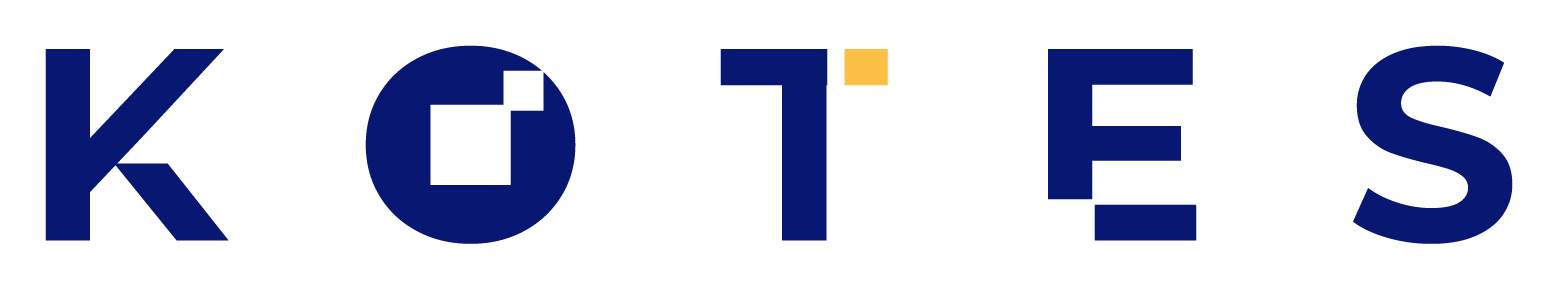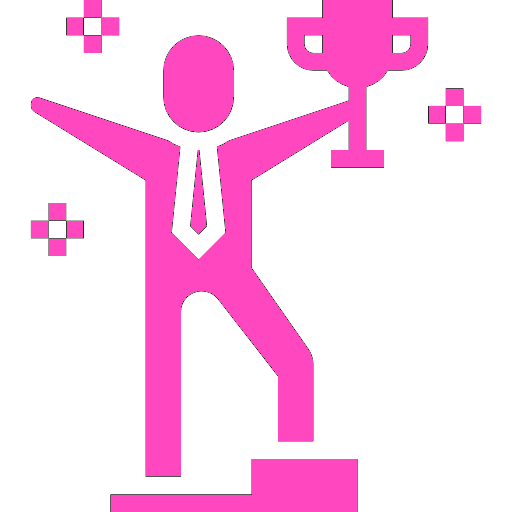Your Google business profile can appear in google searches with little effort
Google my Business (GMB) is a clear opportunity to appear in google search when prospective customers are using google search engine. The interesting part is it is Free of cost to setup your business profile on Google.
You also get features like “Receiving phone calls”, “Address with directions” and, of course, “customer Reviews” in the free business profile. There is even Chat for free of cost. These features are very useful for small businesses because they drive leads to your business. Google presence will also boost the confidence level of your customers supported by customer reviews easily accessible.
From a customer perspective having all the information in one place becomes very handy to reach out or to make buying decisions.
What is google my business
Google my business lists all local businesses including professional services such as doctors and dentist.
GMB is an essential part of the online presence for any business, GMB is increasingly becoming relevant and very important in 2022.
If your customers want to know your safety protocols, your product/service reviews or your opening hours they prefer to search on internet and hence the relevance of GMB should be quite obvious.
Google business profile shows quick information on the right hand side along with access to important information like reviews, it basically provides most information relevant for customers to make buying decisions.
Your customers will look in google first and next comes your website.
Although your business information such as open hours, address and telephone are posted on your website it is important to maintain the same on google business profile.
Just make sure you maintain the information accurately and synced with your website.
Do you know that customers can directly call your business from the google business profile ? Since you heard this now make sure to maintain and test your business phone on google business profile.
Google business profile is a fantastic opportunity to connect with your prospective customer directly, every minute you spend in perfecting it is worth it.
How to get your Business on Google
If you business is not listed on google yet I recommend you to do it right away and you have everything to gain from it.
First you may want to search on Google.com with your business name to see if you business gets listed on the right hand side in the search results. You can claim your business if you do not have access to your GMB account.
To register your business on google go to business.google.com and fill in your business information.
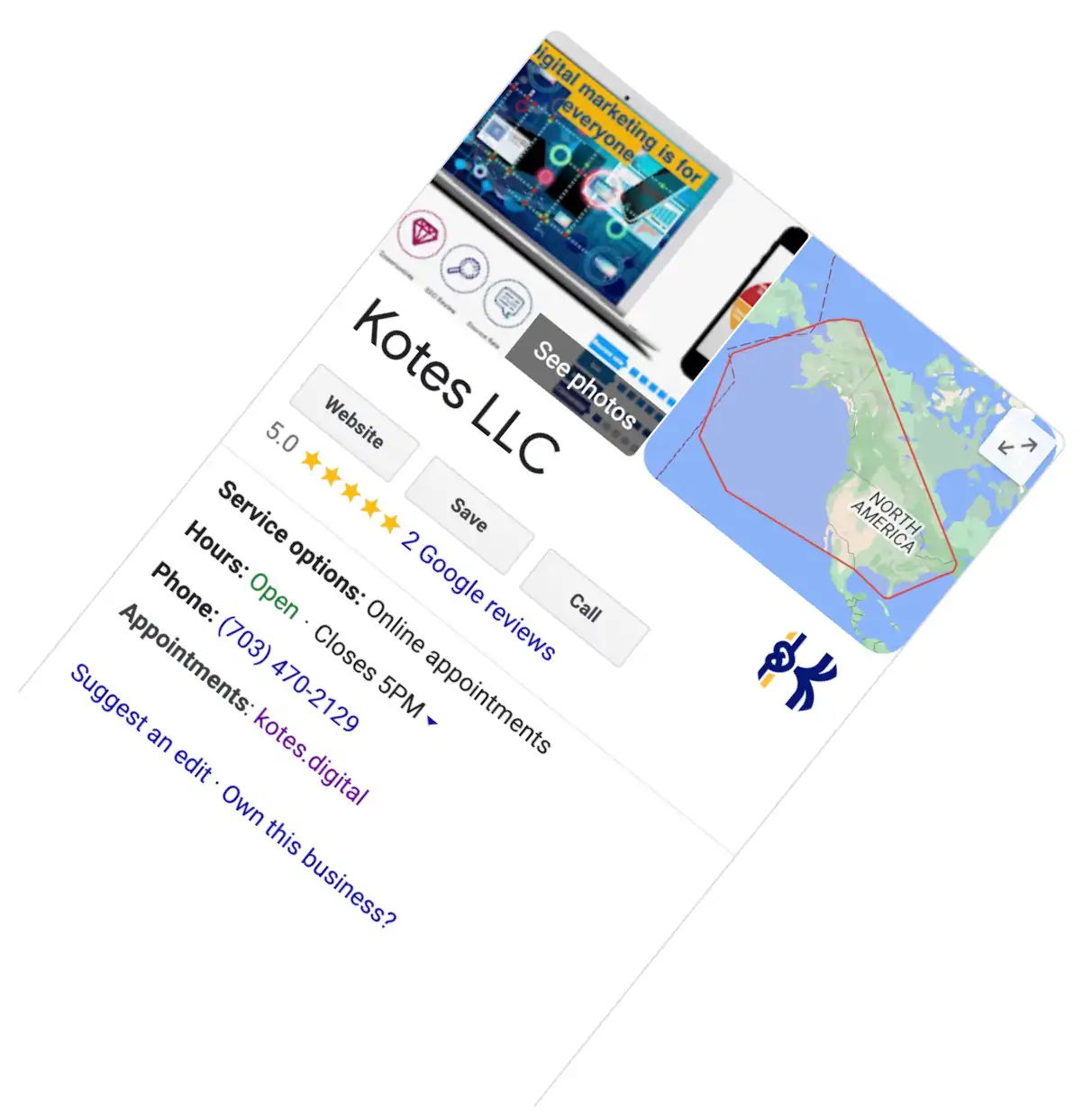
Make it easy for your customers
By maintaining basic information about your organization on your business profile, such as Address, Phone number, Pictures, Timings, Website you are going to make it very easy for prospective customers to find and reach you.
Finding information like store Address and Reviews is much easier through Google Business profile rather than going to your website, people are already habituated to use GMB
It is very important to maintain information accurately on Google business profile and keep it in synch with your website.

Record your business description accurately
Take time to pick the right business description, you may not find the exact business category but pick the closest category at least.
Post updates consistantly
This the most important activity you can do on Google Business to engage customers. Keep posting your updates whether its Latest news or just updates you want to share with customers.
First impression matters..
Chances are that the first impression of your business is scored on Google business page rather than your website.
Your website may have rich information but Customers are already used to lookup products and services through google search. So you rather want to take advantage of the customer behavior and gain the first impression, keep the information accurate and simple. Pictures and logo are definitely recommended and will enrich the visual experience.