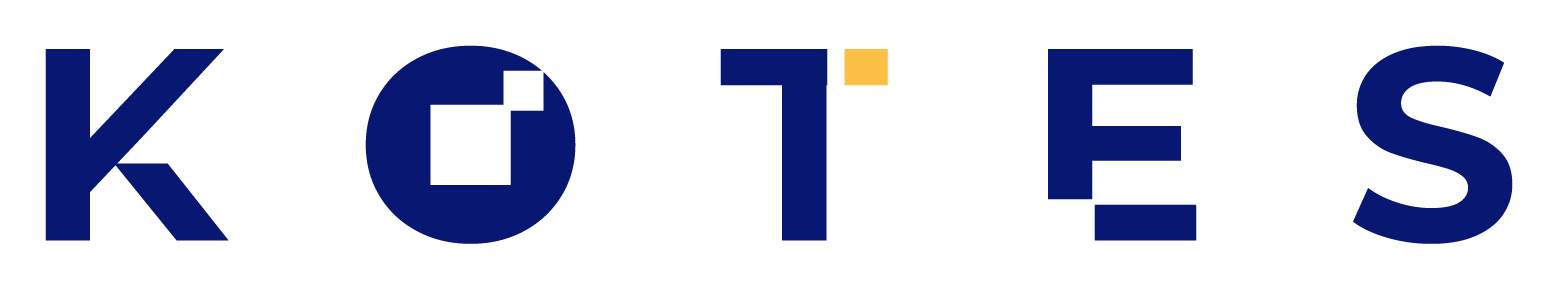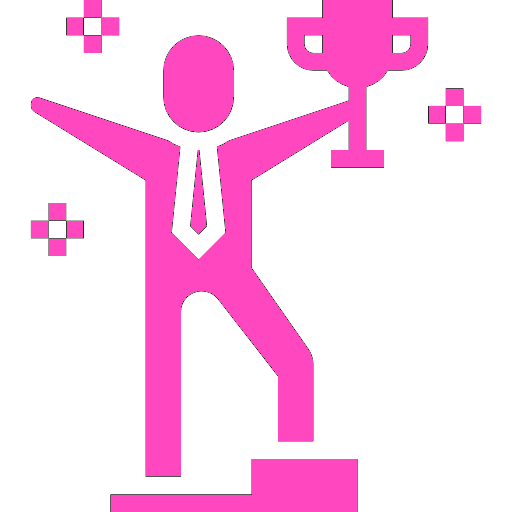Introduction
In today’s competitive landscape, your Google Business Profile (GBP)—formerly Google My Business—is often the very first impression a prospective parent has of your school. Think of it as your 24/7 digital school. Optimizing this profile is crucial for local visibility, building trust, and, most importantly, increasing enrollment.
Here are the best practices for maintaining the essential characteristics to make your profile shine for local families searching for quality childcare like yours.
1. Categories: Define Your Core Identity
The primary category you choose is the single most critical factor in helping Google—and searching parents—understand what your business is.
- Primary Category: Choose the most accurate and specific option. For most centers, this will be “Preschool,” “Day Care Center,” or “Nursery School.”
- Additional Categories: Use secondary categories to capture all the key services you offer. Don’t be shy; use up to nine more to cover niches like:
- “Child Care Agency”
- “Learning Center”
- “Infant Day Care” (if applicable)
- “Montessori School” (if that’s your specific philosophy)
Tip: Selecting “Preschool” alongside “Day Care Center” ensures you appear in searches for both early education and custodial care.


2. Essential Characteristics: The Foundations of Trust
Accuracy and completeness are non-negotiable. Google rewards businesses that provide complete, consistent information, and parents rely on it.
- NAP Consistency: Your Name, Address, and Phone number (NAP) must be identical across your GBP, website, and all other online directories. Inconsistencies confuse Google and erode parental trust.
- Accurate Hours: List your regular operating hours, and use “Special Hours” for holidays, temporary closures, or staff training days well in advance. Parents rely on this info!
- Service Areas: Specify the local area(s) you serve. Even if you have a physical location, this helps your profile appear in searches from parents in surrounding neighborhoods.
- Website Link: Ensure the link is current and goes to the most relevant page, like your enrollment or contact page, not just your homepage.
- Attributes: Use Google’s available attributes to highlight key features that parents look for:
- Health & Safety: Mention any special protocols.
- Accessibility: Note features like “Wheelchair-accessible entrance.”
- Offerings: List “Infant care,” “Toddler program,” or “Pre-K curriculum.”
3. Content Strategy: Show, Don't Just Tell
This is where you bring your center to life and show potential families the warm, nurturing environment you provide.
- Business Description (The “About Us”):
- Keep it concise, engaging, and keyword-rich. Naturally weave in terms like “play-based learning,” “safe and caring environment,” and your specific city/neighborhood.
- Focus on your unique selling proposition (USP): What makes your center different? Your educational philosophy? Your low teacher-to-child ratio?
- Avoid: Using all caps, excessive punctuation, or mentioning prices/promotions (use the Posts feature for that!).
- High-Quality Photos and Videos (Crucial!):
- Cover Photo: The most prominent image; choose one that captures the essence of your center (e.g., a bright classroom or smiling staff).
- Logo/Profile Photo: Use your center’s official logo.
- Interior/Exterior: Upload clear, well-lit photos of classrooms, play areas, meal spaces, and the building exterior. This provides transparency.
- Activities: Share photos of children engaging in learning and play (ensure you have parental consent!). Focus on hands, activities, and teachers, not close-ups of children’s faces for safeguarding.
- Staff: Include photos of your wonderful teachers to build a personal connection.
- Google Posts: Think of these as miniature social media updates that appear right on your profile. Post regularly (weekly, if possible) about:
- Events: “Open House next Saturday!” or “Summer Camp Registration Now Open.”
- Program Highlights: “Our Toddlers are learning about the seasons!”
- Offers: “Enroll by month-end and get a discounted registration fee.”


4. Reviews & Engagement: Your Word-of-Mouth Engine
Positive reviews are a huge ranking factor for Google and the single most persuasive form of social proof for parents.
- Ask for Reviews: Actively and consistently encourage happy families to leave a review. You can generate a direct link from your GBP dashboard to make it easy.
- Respond to All Reviews:
- Positive: Thank the family by name (if possible) and reiterate a key point they mentioned. This shows you’re engaged.
- Negative: Respond promptly, professionally, and calmly. Apologize for the less-than-ideal experience and offer to take the conversation offline to resolve the issue. Never get defensive; your response is for all future parents to read.
- Monitor Q&A: Check the Questions & Answers section regularly. Parents can post questions that anyone can answer, so monitor this to ensure accurate, helpful responses are provided by your staff, not a stranger.
The Takeaway
Your Google Business Profile is a dynamic, powerful marketing tool that should not be a “set it and forget it” task. By spending a few minutes each week keeping your details accurate, adding fresh content, and engaging with reviews, you’ll significantly boost your local search visibility, build parental trust, and watch your enrollment inquiries soar!
Follow Us
We are a full-service digital marketing company. Follow us on: